IoT Workshop
Trygve Laugstøl <trygvis@trygvis.io>
What is IoT
What is IoT
- Not “a computer connected to the internet”
- Then it is really just another computer connected to the internet
- Must be something else
- It is simply devices that are resource constrained
- Usually in more than one way
- It is simply devices that are resource constrained
- Autonomous operation, the connection might not be permanent
IoT is just a concept
- The Internet of Things (IoT) is the network of physical devices, vehicles, home appliances and other items embedded with electronics, software, sensors, actuators, and connectivity which enables these objects to connect and exchange data.1
What is an IoT Device?
What is an IoT Device?
- Constrained in (one or more of):
- Memory
- CPU
- Network bandwidth and/or latency
- Storage
- Has connectivity
- Bluetooth
- Wi-Fi
- NB-IoT
- LTE Cat-M
- LoRA
- Proprietary radio
IoT Devices - Bluetooth 4/5 chips
| Chip | CPU | Freq | RAM | Flash | Price |
|---|---|---|---|---|---|
| nRF52810 | Cortex-M4 | 64 M | Hz 24k | 192k | $1.88 |
| nRF52832 | Cortex-M4 | F | 32k | 256k | $2.54 |
| 64k | 512k | $2.59 | |||
| nRF52840 | Cortex-M4 | F | 256k | 1024k | $3.85 |
- nRF52810: High performance, entry-level Bluetooth 4/ANT/2.4GHz SoC
- nRF52832: High performance Bluetooth 4/ANT/2.4GHz SoC
- nRF52840: Advanced multi-protocol System-on-Chip Supporting: Bluetooth 5, ANT/ANT+, 802.15.4 and 2.4GHz proprietary
IoT Devices - LoRA
Modules
| Module | Data Rate | Price |
|---|---|---|
| RN2483A-I/RM104 | $12.05 @ 250 | |
| CMWX1ZZABZ-078 | SX1276 | $10.74 @ 1000 |
| RF-LORA-868-SO | SX1272 | $16.55 @ 1000 |
Chips
| Chip | Price |
|---|---|
| SX1281 | $3.23 |
| SX1272 | $4.25 |
| SX1276 | $4.25 |
| SX1279 | $4.74 |
IoT Devices - NB-IoT
| Module | Price |
|---|---|
| uBlox SARA-N210 | ~$10 @ 100 |
| Sierra Wireless HL7800_1103933 | $15.72 |
IoT Devices - Wi-Fi
| Chip | CPU | Freq | ROM | RAM | Price |
|---|---|---|---|---|---|
| ESP8266 | Tensilica L106 | 160 MHz | N/A | ~50 kB | < $1 |
ESP32 - dual cpu, Wi-Fi, Bluetooth 4 ESP32-D0WDQ6 2x Xtensa @ 160MHz $ 4.53 @ 10
ESP8266 details - Power usage
| State | Current usage |
|---|---|
| Off | 0.5 µA |
| Deep sleep with RTC | 20 µA |
| Light sleep (with Wi-Fi) | 1 mA |
| Sleep with peripherials | 15 mA |
| TX | 170 mA |
Going back to basics
What is the internet again?
OSI model
- Physical Layer
- Data Link Layer
- Network Layer
- Transport Layer
- Session Layer
- Presentation Layer
- Application Layer
Layer 1: Physical Layer
- 10BASE5, 10BASE2
- 10BASE-T / 100BASE-TX / 1000BASE-TX
- 802.11a/b/g/n PHY
- RS-232
Layer 2: Data Link Layer
- Ethernet
- WiFi
- Bluetooth
- Token Ring
Layer 3: Network Layer
- IP
- ICMP
- IPX
Layer 4: Transport Layer
- TCP
- UDP
Layer 5: Session Layer
- “sockets”
- NetBIOS
Layer 6: Presentation Layer
- SSL
Layer 7: Application Layer
- HTTP
- DNS
- MQTT
- CoAP
- (everything else..)
Details: IP
Details: IP
Lecture: ESP8266
NodeMCU hardware

NodeMCU hardware
ESP8266 software layers
ESP8266 + Arduino
- Standard Arduino IDE
- ESP8266 Arduino core
- https://github.com/esp8266/Arduino
Arduino IDE
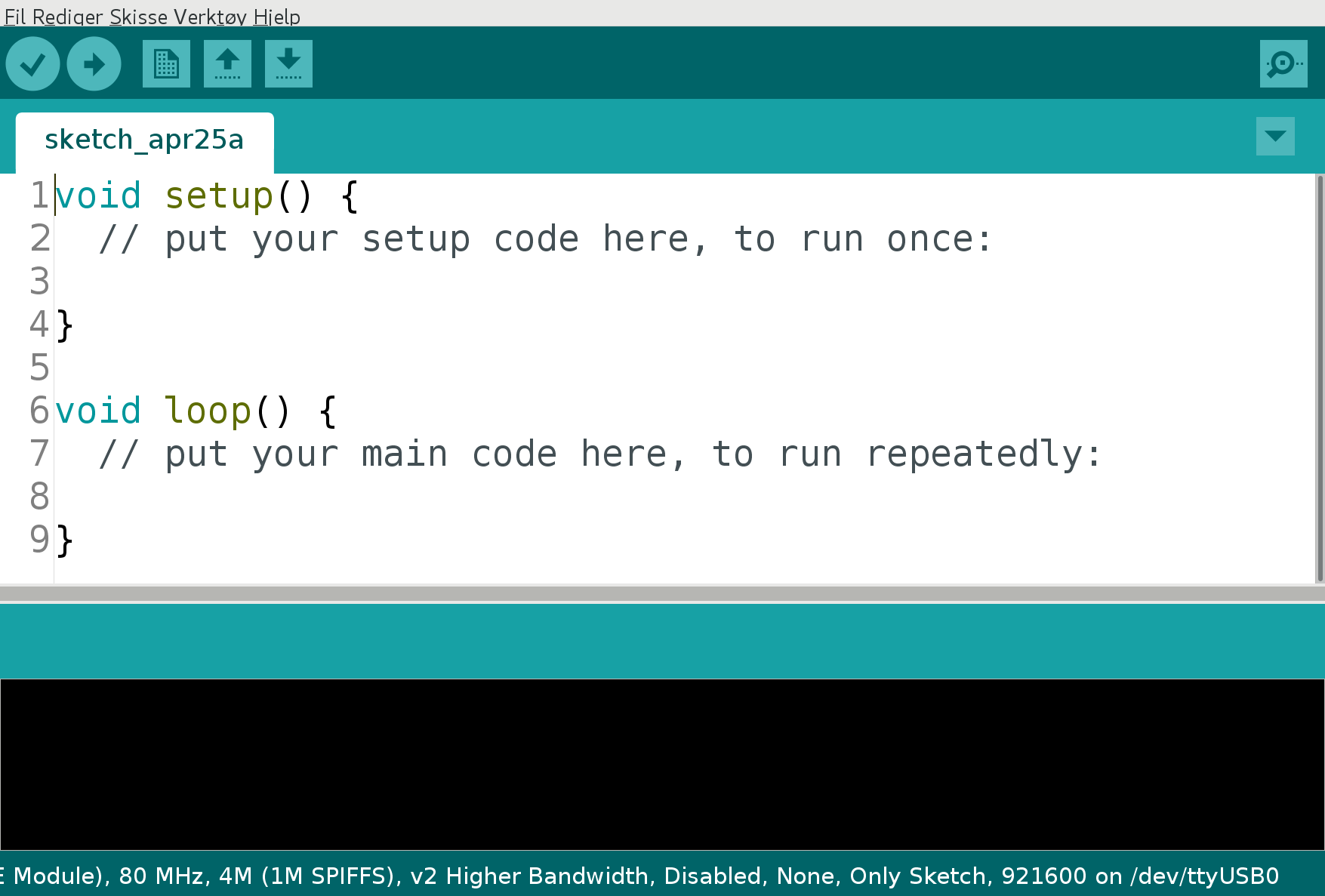
Arduino code structure
Arduino file structure
foo/
foo.ino
config.hGeneric Arduino APIs
ESP Arduino APIs
// Usage ESP.restart();
ESP Arduino APIs
Lecture: MQTT
MQTT
- Message Queuing Telemetry Transport
- Wikipedia: MQTT
MQTT - The protocol
Agents have one of two roles:
- Client
- Publishes messages
- Subscribes / unsubscribes to topics
- Broker (aka Server)
- Handles network connections
- Keeps subscriptions
- Manages client
- Disconnects
- (last) will
- Persistence of retained messages
MQTT - The protocol - MQTT Topic
- Topic name:
foo/bar/baz - Topic filter
foo/bar/?foo/#
MQTT - The protocol - MQTT Topic
The temperature sensor:
- Publishes on:
myapp/$device-id/temperaturemyapp/$device-id/humiditymyapp/$device-id/altert
- Subscribes to:
myapp/$device-id/command
The central application:
- Subscribes to:
myapp/#/temperaturemyapp/#/humidity
- Publishes on:
myapp/$device-id/command
MQTT - The protocol - MQTT Packet
- Size oriented
- Flags indicate type of remaining bytes
- Packet type
- Topic name
- Payload
MQTT - The protocol - MQTT Topic - more
Enten må den holdes rett etter “## MQTT - The protocol - MQTT Topic” ellers kanskje flyttes etter “patterns”.
The central application is split:
- An aggregating agent:
myapp/#/temperaturemyapp/#/humidity
- Emailing agent
myapp/$device-id/altert
- Publishes on:
myapp/$device-id/command
MQTT - The protocol - Retained message
Message is kept by the server even after disconnect
CONNECTPUBLISHRETAIN$app/$device/temperature22.3
DISCONNECT
Later on:
SUBSCRIBE$app/#/temperature
PUBLISH$app/$device/temperature22.3
MQTT - The protocol - Will message
Message sent when you disconnect
Client #1:
CONNECTWILL TOPIC: $app/$device/onlineWILL PAYLOAD: 0
PUBLISH$app/$device/online1
DISCONNECT
Broker
- To all subscribers
PUBLISH$app/$device/online0
MQTT - Patterns
Må utvides
Explain:
- Push vs pull, central applications can push to clients
- mostly mqtt, some http
- Client id - sparker ut gamle koblinger
- Keep alive / ping meldinger
- Alternative transporter - websockets(!)
MQTT - Implementations
- Mosquitto
- Eclipse Paho
- RabbitMQ
- ActiveMQ
MQTT Cloud Connectors
- Cloud
- Amazon IoT
- Google Cloud IoT
- Microsoft Azure IoT
- CloudMQTT (at Heroku)
- DIY
- ThingMQ
- HiveMQ
MQTT on Arduino
PubSubClient is our MQTT client implementation.
MQTT on Arduino
Assignment: Network play time
Measure round trip time/latency. Measure UDP, TCP. Measure when the packet size is greater than the MTU
Notice variations in RTT
Wikipedia “Internet of Things”↩